Installing FFMPEG 4.x and FFprobe on Centos 7 Via SSH / Terminal

Installing FFMPEG 4.x and FFprobe on Centos 7 via SSH or terminal might be a challenge to some since the two (FFMPEG 4.x and FFprobe) are not provided on default repositories. Hence, they have to be installed via 3rd party sources.
FFmpeg is a free and open-source software project consisting of a large suite of libraries and programs for handling video, audio, and other multimedia files and streams. Ream more about it here: About FFMPEG.
Here are the (rather) surprisingly few steps to install FFMPEG 4.x on your Centos 7:
- Start by getting the install script:
1wget https://raw.githubusercontent.com/q3aql/ffmpeg-install/master/ffmpeg-install - Then make the file executable:
1chmod a+x ffmpeg-install - Now install a release version:
1./ffmpeg-install --install release - Now double check that it works:
1ffmpeg -version - The output should begin with a similar text as the one below:
FFMPEG Installed
|
1 2 3 |
ffmpeg version 4.3.1-static https://johnvansickle.com/ffmpeg/ Copyright (c) 2000-2020 the FFmpeg developers built with gcc 8 (Debian 8.3.0-6) |
That’s it! FFMPEG 4.x and FFprobe are now installed on your Cento 7!
Recent Posts

How To Disable WordPress Theme Update Notification (No Plugin)
September 14, 2021

How to Make Money Blogging in Kenya
February 18, 2021

How to Start a Blog in Kenya in 2021
January 19, 2021
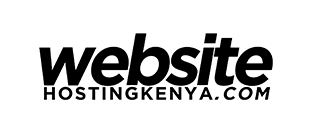

January 2022
# wget https://raw.githubusercontent.com/q3aql/ffmpeg-install/master/ffmpeg-install
–2022-01-12 20:16:03– https://raw.githubusercontent.com/q3aql/ffmpeg-install/master/ffmpeg-install
Resolving raw.githubusercontent.com (raw.githubusercontent.com)… 185.199.108.133, 185.199.109.133, 185.199.111.133, …
Connecting to raw.githubusercontent.com (raw.githubusercontent.com)|185.199.108.133|:443… connected.
HTTP request sent, awaiting response… 404 Not Found
2022-01-12 20:16:03 ERROR 404: Not Found.
SO it seems, we’ll update with a working solution as soon as we test it out. Apologies for the inconvenience.